When you are editing your InfoPath form, added a people picker control, test run it (by preview and run the code behind), you may find the people picker always returning error like below:
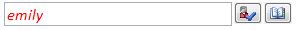
The red italic fonts means people picker cannot find the user. However you are sure the user exist in your farm. To solve it is easy.
In the InfoPath edit view, right click the people picker control -> properties. In SharePoint Server tab, type in your farm’s address:
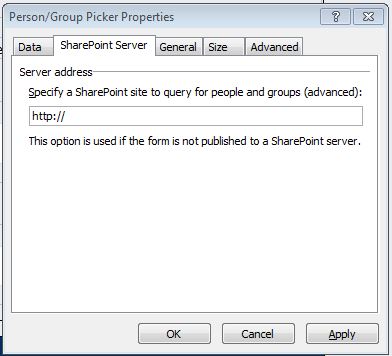
Of course, make sure the account you are using have permission on people pickers. (I am not 100% sure. But I think all DOMAIN USER on the DOMAIN SharePoint installed on should be sufficient).
